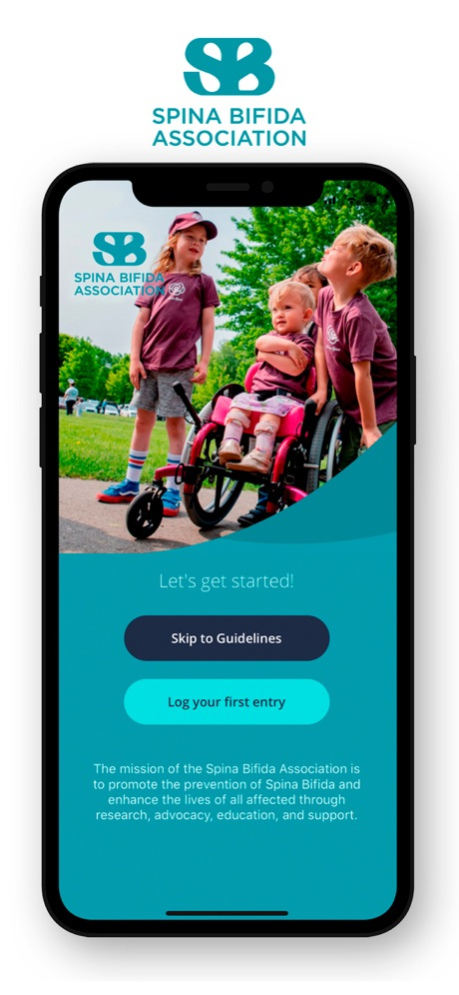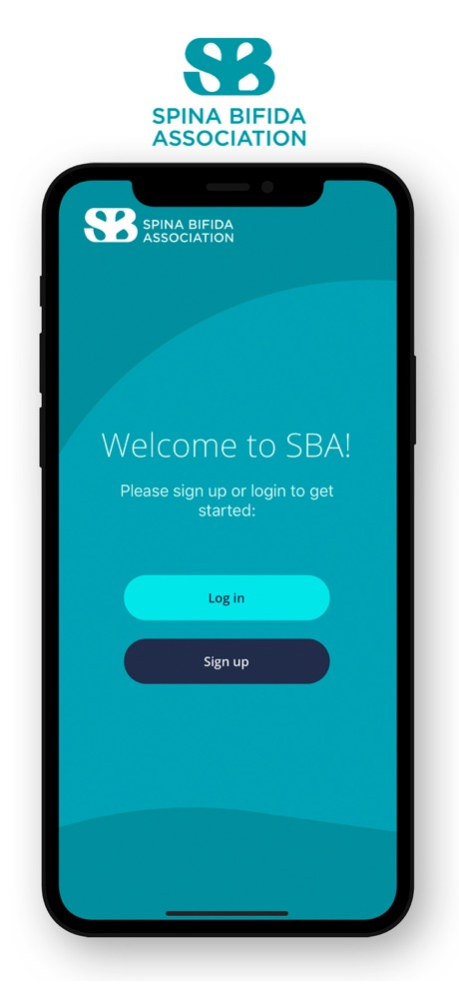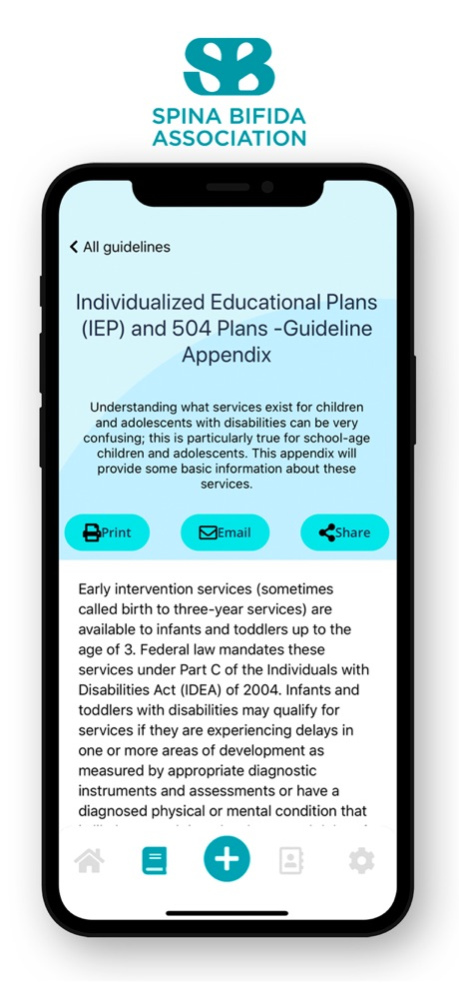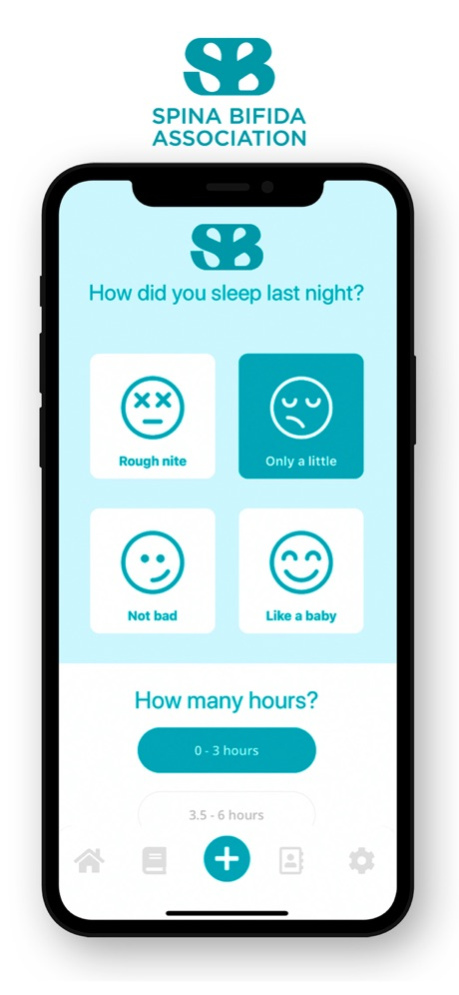Spina Bifida Association 2.0.17
Free Version
Publisher Description
The Spina Bifida Association (SBA) serves adults and children who live with the challenges of Spina Bifida. Since 1973, SBA has been the only national voluntary health agency solely dedicated to enhancing the lives of those with Spina Bifida and those whose lives are touched by this challenging birth defect. SBA has a presence in more than 125 communities nationwide and touches thousands of people each year.
The SBA app has two purposes:
To provide health care providers with a tool to quickly and easily access guidelines for the care of people with Spina Bifida at any time right from their cell phones.
To provide Spina Bifida patients with a tool to track their varying symptoms anywhere at any time right from their cell phones.
Privacy Policy: https://www.spinabifidaassociation.org/privacy-policy/
Terms and Conditions: https://www.spinabifidaassociation.org/terms-and-conditions-app/
Development of this application was supported by the Rehabilitation Engineering Research Center for Community Living, Health and Function (LiveWell RERC) funded by a grant from the National Institute on Disability, Independent Living and Rehabilitation Research (NIDILRR) in the U.S. Department of Health and Human Services under (grant no. 90RE5028).
Sep 2, 2023
Version 2.0.17
Update now to enjoy a smoother app experience with crucial bug fixes that ensure your journal entries are securely saved. We've also added a convenient calendar view, making it easier than ever to navigate and explore your journal entries. Get the latest version for a smoother and more organized journaling journey.
About Spina Bifida Association
Spina Bifida Association is a free app for iOS published in the Health & Nutrition list of apps, part of Home & Hobby.
The company that develops Spina Bifida Association is Bracket Media. The latest version released by its developer is 2.0.17.
To install Spina Bifida Association on your iOS device, just click the green Continue To App button above to start the installation process. The app is listed on our website since 2023-09-02 and was downloaded 0 times. We have already checked if the download link is safe, however for your own protection we recommend that you scan the downloaded app with your antivirus. Your antivirus may detect the Spina Bifida Association as malware if the download link is broken.
How to install Spina Bifida Association on your iOS device:
- Click on the Continue To App button on our website. This will redirect you to the App Store.
- Once the Spina Bifida Association is shown in the iTunes listing of your iOS device, you can start its download and installation. Tap on the GET button to the right of the app to start downloading it.
- If you are not logged-in the iOS appstore app, you'll be prompted for your your Apple ID and/or password.
- After Spina Bifida Association is downloaded, you'll see an INSTALL button to the right. Tap on it to start the actual installation of the iOS app.
- Once installation is finished you can tap on the OPEN button to start it. Its icon will also be added to your device home screen.